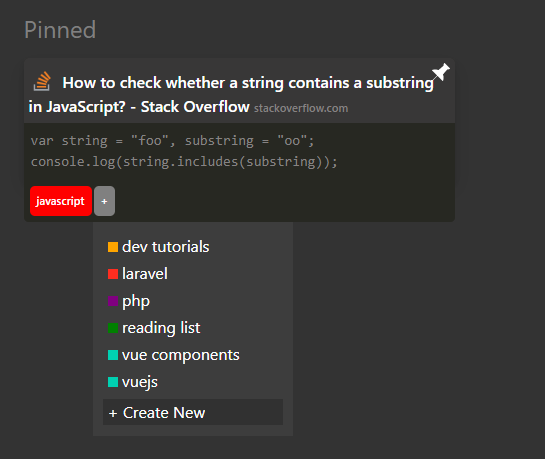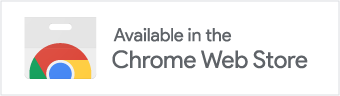Web bookmarking designed for developers.
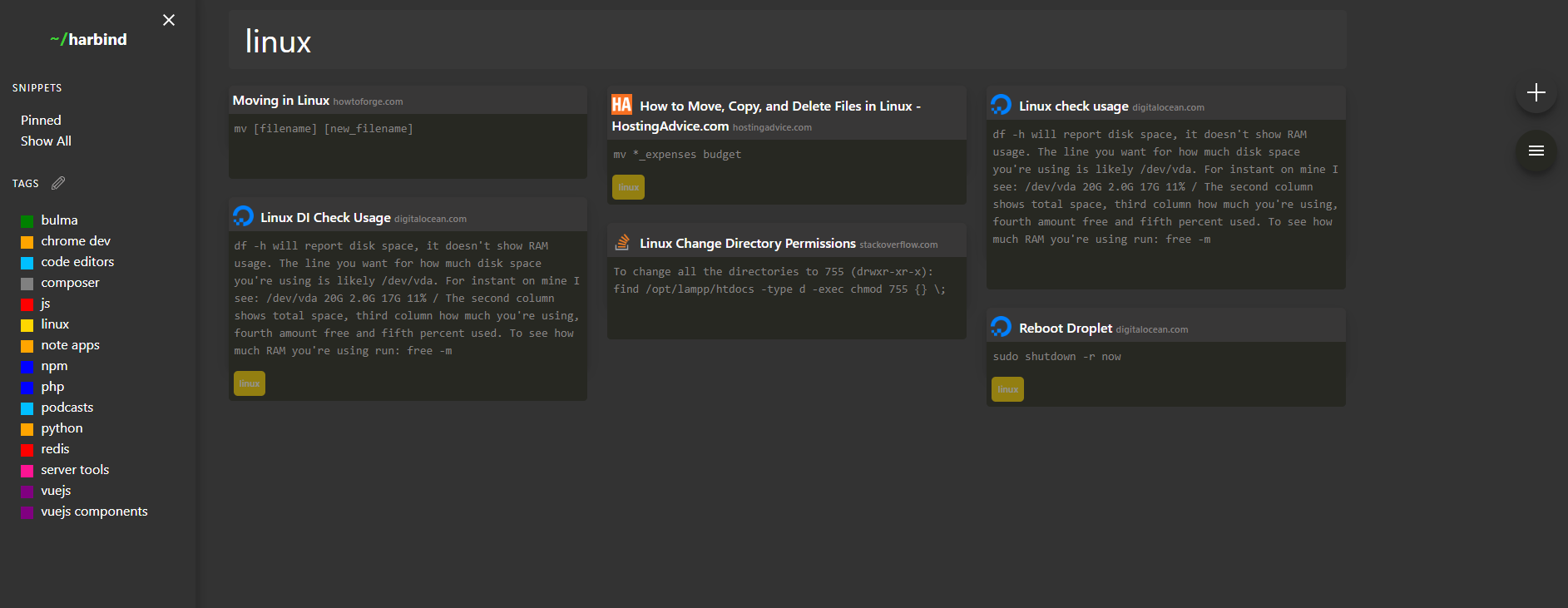
So you're looking through your chrome bookmarks for that web page that had that useful piece of code you knew you were going to end up referencing again.
...20 minutes later, you still haven't found it in your 8,983 bookmarks and now you're questioning whether you even bookmarked it. 😂
Codebits lets you save those important snippets and pages with a click, then quickly and easily find them when ever you need them. Plus, if the source page ever goes offline, you'll still have the important data saved for future reference.
Saving Bookmarks
Simply highlight any text or code on any web page, then right click to select 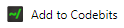
You can also bookmark just the page by right clicking and selecting Add to Codebits.
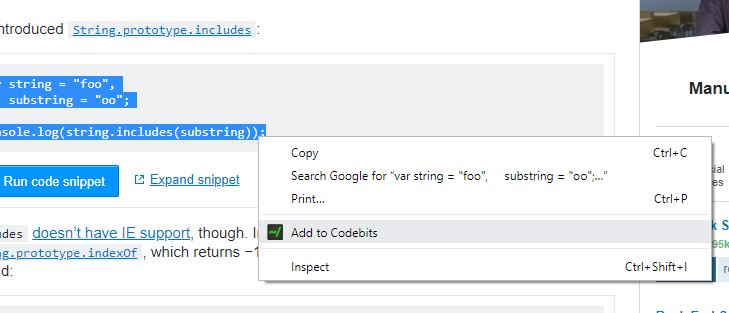
Editing Code & Text
Any content collected from web pages is displayed in the built-in code editor allowing you to highlight syntax and add your own comments and messages.
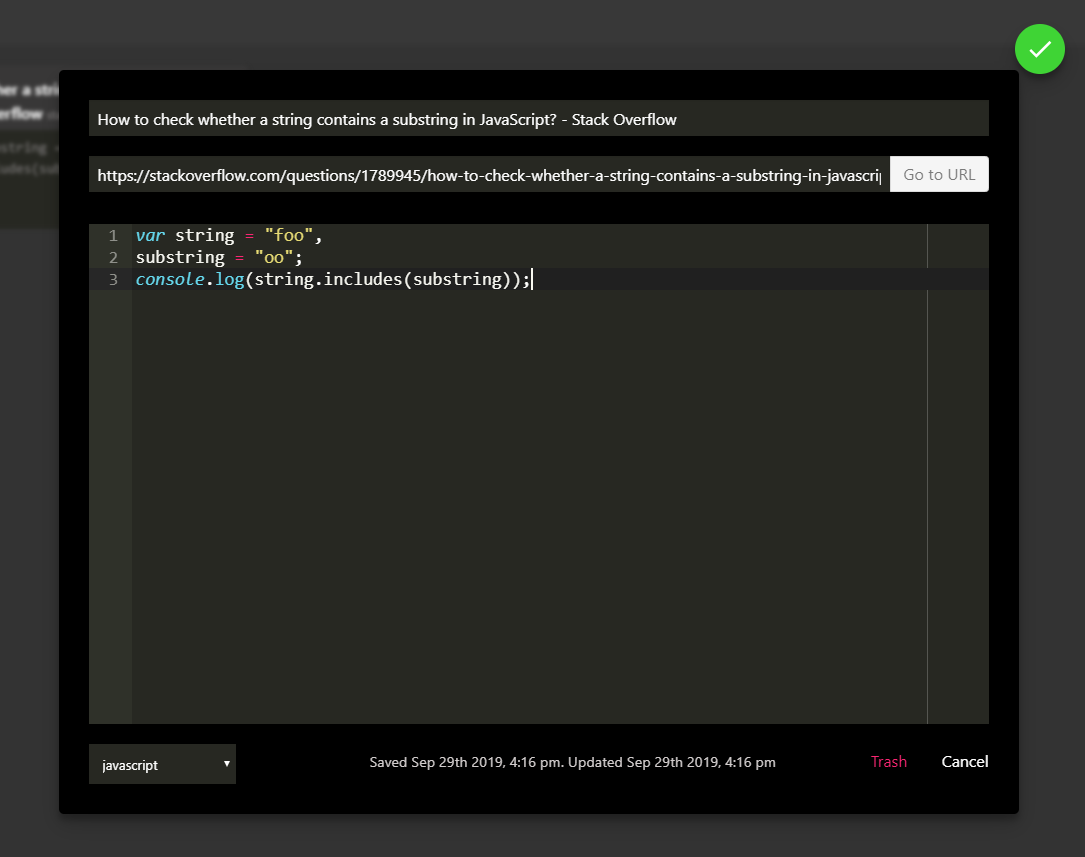
Searching Bookmarks
Search makes sure you'll always find what you're looking for by searching the bookmarks based on page title, url, tags, language, and any code or text you've saved along with it.
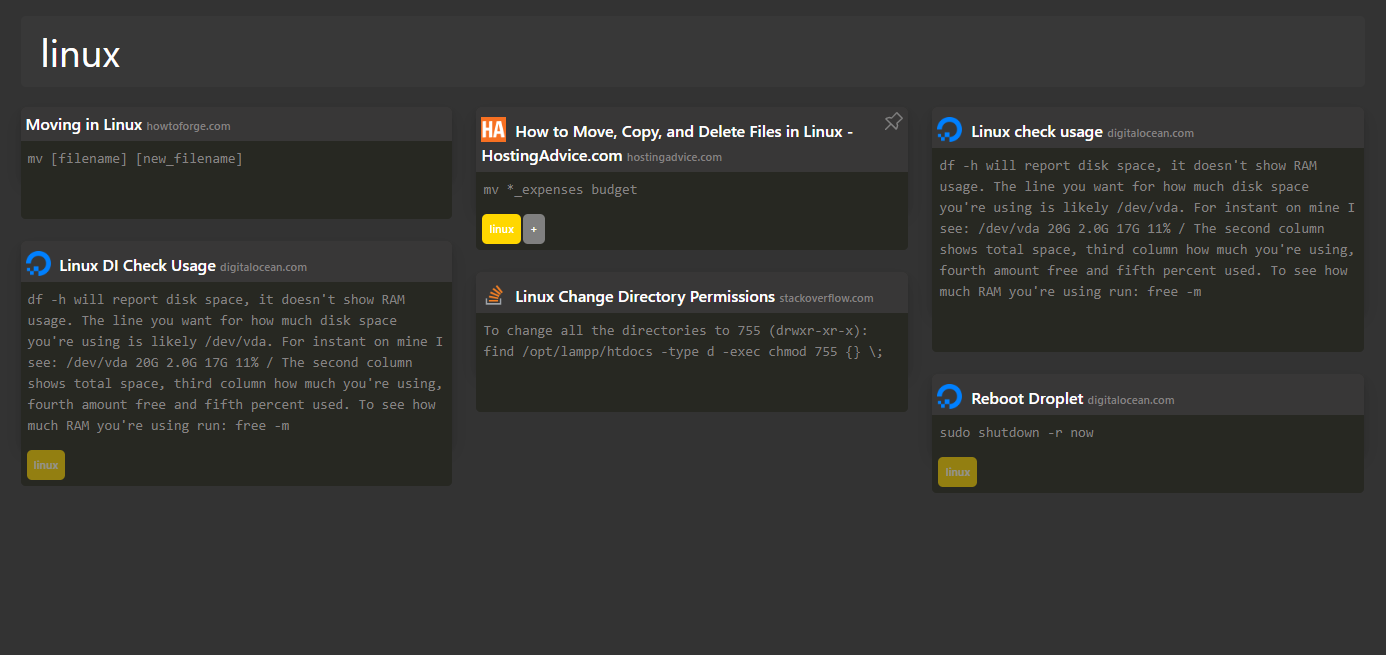
Tagging & Organizing
Tag your bookmarks to your heart's content for easy finding when you need it.